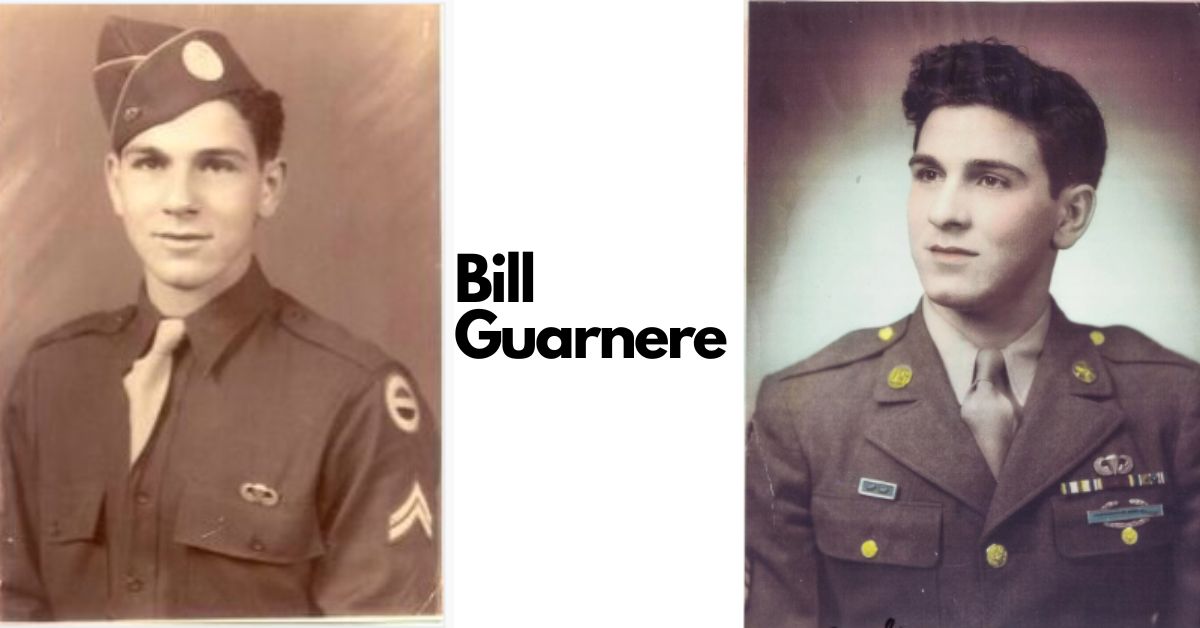One of the most versatile operating systems, Linux for Tablets includes powerful features designed specifically for mobile gadgets. Professionals and IT enthusiasts who want control and customization frequently choose it because of its adaptability. Whether concentrating on productivity or enjoying leisure, Linux for tablets offers consumers an unmatched experience.
Why Choose Linux for Tablets?
For tablets, Linux offers a safe and open-source environment. By getting rid of bloatware, customers may get software that is clear and effective. Linux’s compatibility with older hardware guarantees that your tablet will function at its best without being slowed down by pointless updates. Additionally, users have the ability to customize their interfaces to fit their tastes.
Popular Linux Distros for Tablets
A number of Linux distributions, including Fedora, Manjaro, and Ubuntu Touch, are tailored for tablets. Ubuntu Touch is well known for its user-friendly interface, which makes it perfect for both novice and expert users. Fedora excels in offering state-of-the-art functionality, whereas Manjaro offers smooth updates and great hardware compatibility.
Installing Linux on Your Tablet
Making the switch to Linux on your tablet takes proper preparation. Make sure your gadget can install Linux first. The majority of users choose to boot using an SD card or USB. Bootable disks for Linux installation can be made with the aid of programs like Rufus or Etcher. Although the procedure is simple, it must be done carefully to prevent mistakes.
Customization with Linux for Tablets
Linux’s ability to be customized is one of its main draws. The options are unlimited, ranging from changing widgets to choosing desktop environments like KDE Plasma. By customizing their tablet experience with themes and extensions, users can increase both productivity and aesthetics.
Benefits of Using Linux on Tablets
Linux’s design reduces weaknesses and provides unmatched security. It is appropriate for low-powered tablets because of its lightweight design, which improves performance. Users also have access to a huge selection of open-source apps. Linux is also a cost-effective option for tablets due to the absence of licensing fees.
Challenges to Consider
Linux on tablets has drawbacks despite its benefits. Linux distributions aren’t compatible with every tablet. Some hardware drivers, such as those for cameras or fingerprint sensors, might not work flawlessly. Nevertheless, vibrant Linux communities are gradually resolving these problems.
Best Applications for Linux Tablets
Linux has an extensive application library. GIMP and LibreOffice are great options for productivity. VLC Media Player guarantees fluid video playback for entertainment. Tools like Visual Studio Code will be valued by developers, making Linux tablets a flexible option for a range of jobs.
Is Linux for Tablets Worth It?
Your needs will determine whether Linux is the best option for your tablet. Linux is a strong choice if you value security, adaptability, and independence from corporate ecosystems. Your tablet will remain future-proof because of its open-source nature, which guarantees constant improvement.
Exploring the Linux Ecosystem on Tablets
For tablet users, Linux provides a rich ecosystem with countless customization and control options. Its open-source nature ensures a unique experience by enabling users to customize the functionality of their device to suit their personal or business demands.
Enhancing Productivity with Linux Tablets
When it comes to productivity, Linux for tablets is revolutionary. It turns tablets into effective workstations with features like smooth multitasking and robust office suites like LibreOffice. Smooth performance is available to users without sacrificing flexibility.
Entertainment Options on Linux Tablets
With features like Steam for gaming and VLC for video playback, Linux tablets appeal to those who enjoy entertainment. The platform guarantees a seamless and captivating experience, ideal for relaxation or winding down after a demanding day.
Overcoming Compatibility Issues
There are several difficulties in implementing Linux on tablets, particularly with regard to compatibility issues. Nonetheless, fixes for software and hardware constraints are become easier to find thanks to vibrant developer communities and frequent upgrades.
Conclusion
A welcome change from popular operating systems is provided by Linux for tablets. For customers who want more control over their devices, its performance advantages, security features, and customization make it an exceptional option. Even though there are still issues, the vibrant Linux community guarantees consistent advancements, making it a good choice for both computer experts and hobbyists. Linux on tablets promises an improved user experience that is both effective and entertaining, whether for work or pleasure.
FAQs
1. Can all tablets run Linux?
Not all tablets support Linux installations. Compatibility depends on hardware and the availability of drivers for your device.
2. Is Linux better than Android for tablets?
Linux offers more customization and control, but Android is more user-friendly and widely supported on tablets.
3. What is the best Linux distribution for beginners?
Ubuntu Touch is beginner-friendly and widely recommended for its ease of use and strong community support.
4. Can I install Linux alongside Android on my tablet?
Yes, dual-booting is possible on some devices, allowing you to switch between Android and Linux.
5. Is Linux secure for tablets?
Linux is known for its security, making it a safe choice for tablets. Its design minimizes the risk of malware and other vulnerabilities.